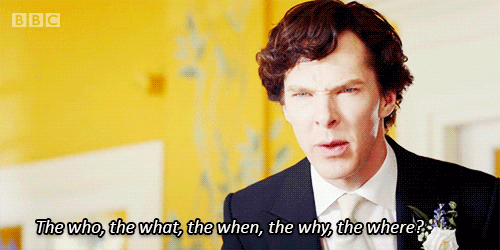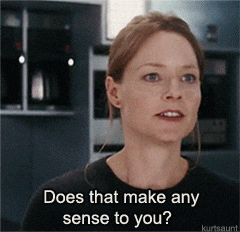It’s the most painful thing for a journalist: to unknowingly publish a hoax or fake news. They will eat you alive. Trust in media is important, especially in times when the words ‘fake news’ give you 26 million hits on Google. In this digital era there are a lot of options, tools and tricks you can use to publish only verified news. Especially for you: a verification and fact-check guide for journalists in the digital age.
1. Crash course
Are you new in the field of verification and fact-checking? Learn the basics of the field with the Trust or Trash tool. This tool helps you to think critically about the quality and reliability of your source. It simply takes you through questions like ‘who said it?’, ‘when did they say it?’ and ‘how did they know?’ to improve your skills. It seems obvious, but in the daily flow these questions are easy to forget.
2. Finding and checking the ultimate source
It doesn’t matter what you are checking: finding the source is key to fact-checking your content. You already saw that in the Trust or Trash tool. Go to the different types of content to see which tool can help you.
When the source is a…
Person
Do you want to research a person before an interview? Or maybe you want to investigate if someone really says who he or she is. With Pipl you can search a person on the deep web. You’ll find photos, websites, socials and so on. Everything there is to find about a person on the internet.
Location
Want to know if a company is really located at a particular address? Easily check it with Google Streetview, Google Maps or Google Earth.
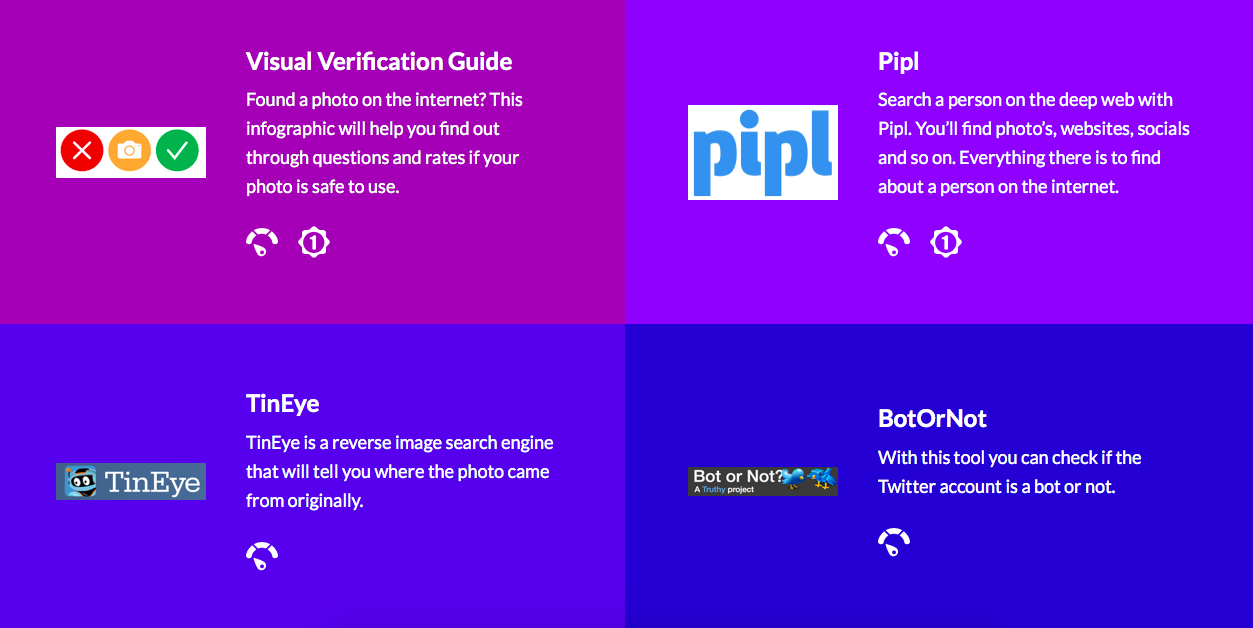
Photo
Want to check if a photo is reliable? Use a reverse image search engine. Our favorite is Tineye: the tools will tell you where the photo came from originally.
Video
Verifying a video is more difficult than a photo because you have to deal with moving images. The YouTube Data Viewer created by Amnesty International could help you. It shows a video’s exact upload date and time, and provides a number of thumbnail images with an option to search Google for that image.
Test the reliability of a picture with the Visual Verification Guide. This tool helps you with some easy questions investigate if a photo is trusty.
Social media post
Want to check a social media post? With BotorNot you can check if the Twitter account is a bot or not. Want to check another medium? Bellingcat shared their list of tools to verify social media.
Subject
Do you want to fact-check a story about Donald Trump? Or someone states something in an article about vitamins. Verify your information with Wolfram Alpha. It gives you everything you want to know about a subject. Simply enter a keyword or select a category and check all the facts.
3. Common sense
As you can see, every format requires another way of verifying it. There’s one thing these sources have in common: think rational and dare to be critical to check if something is reliable.
Bonus
B.S. Detector is one of our favorite tools to verify if a source is reliable. The browser extension searches all links on a given webpage for references to unreliable sources and gives you visual warnings.
More tools
Want to dig deeper? Check the list from the Bellingcat’s Digital Forensics Tools. They collected all their tools for investigative and fact-checking journalism in one document.