Take a wild guess how many times we touch our phone? The number that’s in your head at the moment is probably too low. We always have our phone within hand reach. So, why not use your phone to report the news? These are our favourite tools for mobile journalism.
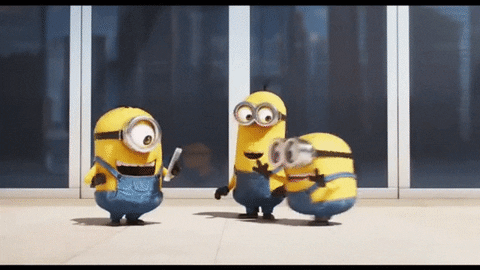
We owe you the answer to the question: the typical cellphone user touches his or her phone 2,617 time every day, according to a study by researcher Dscount in Business Insider. Yep, we can’t imagine a world without it anymore. Mobile journalism is getting more and more popular. Last year Dougal Shaw, innovation journalist, and Joe Lynam, business correspondent, shot almost a whole BBC news bulletin with their iPhones. Nowadays we are even making fulll documentaries with only using a phone.
The reason? It’s quick and affordable. Another advantage is that the setting is more intimate, you can leave your big camera and camera crew at home. Far less intimidating for your interview candidate. But, let’s be honest, there are downsides: the quality of your footage is not good in low light and editing on your phone is hard. But, like with almost every problem, there are solutions.

Snapseed
What you absolutely need as a mobile journalist is an app to edit your photo’s. Some say that Snapseed is the Instagram of Google. Just like with Instagram, you can edit your photo’s and add filters. The biggest difference: it is not a social platform. Snapseed is more focussed on editing and offers you more possibilities. A lot of journalists are using this tool. The good news is that you no longer have to pay for it.
Ferrite
Another very important part of mobile journalism is recording and editing audio. But finding a good tool for audio editing on a smartphone isn’t easy. Ferrite contains all the basics you need. You can add an audio track, move your tracks or delete them and of course shorten your fragment and change the volume. A nice and very popular feature is that you can make a podcast.
Everybit
Multimedia stories are very popular in journalism. There is a whole stack of tools for desktop you can use to make your story using the combination of audio, video, and photo. But how about on mobile? As a mobile journalist, you also want to make something a little bit more innovative than usual. Everybit is a mojo tool that allows you to add different content. With an embed code, you can easily share your story.
Kinemaster
Many journalists recommend Kinemaster for editing videos on your smartphone. You can use multiple audio tracks, but also layers like text or images. Adjust the colors and speed. There’s a free version that works very good, but if you want the high-quality features you’ll have to pay.
Filmic Pro
If you like to have your camera and video editor in one, journalists recommend Filmic Pro. It’s a high quality camera tool that gives you total control of recording your content.. Set the white balance, choose your frame rates and record your voice-over. Edit your content immediately with the basic editor. In contrast to Kinemaster there’s no free version.
Tout
If you work in a team Tout can be your mojo tool. It’s a video reporter app that allows teamwork. Record your video and upload or distribute it to your team for fast publishing. Does your video belong to a specific article? You can match them with Tout.
Want to know more about tools? Read our article about the ‘10 best free digital storytelling tools for journalists’, or dive in the art of infographics with our blog about the ‘top tools for journalists to make infographics’.

These tools were selected by DigitalStory.Tools, a handpicked list of the best 85 tools in 17 categories, to help journalists make their digital stories. DigitalStory.Tools is powered by Hackastory, a community of journalists, coders, and designers.